Don’t waste your time writing the wrong blog posts. I’m about to show you 6 different ways you can write the exact content people are looking for. Not only will this help you come up with all the ideas you need for new content, but it will also ensure that every post you write is a hit.
Lastly, these tactics will lead you to create content made to perform. Each of these ideas will help you create posts that will perform well in the search engines as well as in the eyes of your readers. Now let’s get to business…
1. Search Meter
Search Meter is a WordPress plug-in that records all the search terms your visitors are using. These are all of the queries that people search for with your site’s internal search bar. This is golden information because it’s the exact content that people visiting your site want to know more about. Watch for any common trends or popular topics being searched for and use this for your next blog post topic. If you already have content that people are searching for then make it more visible on your blog e.g. link to it more internally.
2. Google Analytics
 Using Google Analyics you can see the search terms that are sending people to your site and how much each term is sending. Did you Know: The search volume in Google’s keyword tool is usually wrong. I have found Google to over-report search volume by up to 75%. Are you willing to trust Google enough to pursue a keyword that will only deliver 25% of the traffic promised? (You can use SEMRush for free to get different search volume data, and if you have the $, I’ve heard good things about WordTracker) My point: Instead of trusting it, rely on real data that you are getting. Those terms that give you 2 hits a month you never optimized for will get you more when you create a post optimized for them. The other perk to targeting these keywords is that you can often rank highly (even #1) without a single backlink needed. Talk about strong ROI! You can milk this data for new post ideas and rankings over and over again. As you add new posts targeting long-tail keywords you can use internal links with keyword-rich anchor text to increase rankings for other pages on your blog.
Using Google Analyics you can see the search terms that are sending people to your site and how much each term is sending. Did you Know: The search volume in Google’s keyword tool is usually wrong. I have found Google to over-report search volume by up to 75%. Are you willing to trust Google enough to pursue a keyword that will only deliver 25% of the traffic promised? (You can use SEMRush for free to get different search volume data, and if you have the $, I’ve heard good things about WordTracker) My point: Instead of trusting it, rely on real data that you are getting. Those terms that give you 2 hits a month you never optimized for will get you more when you create a post optimized for them. The other perk to targeting these keywords is that you can often rank highly (even #1) without a single backlink needed. Talk about strong ROI! You can milk this data for new post ideas and rankings over and over again. As you add new posts targeting long-tail keywords you can use internal links with keyword-rich anchor text to increase rankings for other pages on your blog.
3. Tynt
Tynt’s main functionality is that it turns people who copy and paste your content into link builders. It does this by automatically adding a link to the pasted content and a short, customizable attribution text. Mine just says: “[copied text] -SEO Discovery: http:posturl.com” For the purpose of this post, I want to point out the analytics that it provides. Like Google Analytics, Tynt gives you a list of queries that sent search engine users to your site. There are a lot fewer terms, but it helps to get more variation and another source of data. More importantly though, Tynt also shows you keywords that visitors are using to leave your site. This is very useful data because like with Search Meter, you can figure out the content that your site is missing and then fill in that void.
4. Forum searches
Many VBulletin sites have a section at the bottom of each page that has the following phrase on it:
“visitors found this page by searching for”
This lets you know the various other search queries that landed visitors on each particular page on the forum. You can use the footprint in a search query along with your keyword to find a list of other relevant search terms to target in blog posts. Another way to approach this is to find a forum in your niche using this footprint and then do a Google search for that site in particular like this:
site:forum.com Your Keyword
5. SEO Search Terms Tagging 2 Plugin
First off, SEO Search Terms Tagging 2 is yet another way to discover search terms being used to reach your blog. Once again, it’s useful to have numerous sources of data. The plugin will also add a list of the 10 most recent searches that landed visitors on your site at the end of each post. I recommend disabling this part of the plugin. Because a lot of people do NOT disable this part of the plugin, we can use the footprint. A lot of people who allow the plugin to show the most recent search terms sending them traffic leave the default title that appears above the keywords. This title is “Incoming search terms”. You can use this search string to find more long-tail keywords:
“Incoming search terms” Your Keyword
When you use this footprint along with your keyword you will find blog posts that got traffic with your keyword or similar keywords. This will help you find yet more ideas for new posts not to mention additional phrases to include and optimize your post with.
6. Question Targeting
 This last tactic has three parts:
This last tactic has three parts:
Part I: Ubersuggest
Ubersuggest will automatically extract Google Suggest terms for you. In case you’re not familiar, Google Suggest terms are the ones that show up below the Google search bar while you type. The terms that appear are heavily influenced by search volume so they are often decent keywords to target. Go to Ubersuggest and instead of just entering your keyword, use a similar keyword and use it like the beginning of a question. For instance, if your keyword is “blogging tips” then you might use a phrase like “how to blog”. This query reveals keywords that people are actively searching for such as “how to blog for money” and “how to blog on tumblr”. Both of these examples would make for great blog posts.
Part II: Boardreader
Take these question-like keywords and enter them one-at-a-time into boardreader.com, a search engine for forums. By entering in these queries you can find people discussing these same questions. This will provide further insight into the kind of information people are looking for and will give you many new ideas for blog posts as well. Also, you can always join the forums and link to a post after you write it for some quick traffic.
Part III: Topsy
Topsy is a social search engine. You can use it to find more instances of people Tweeting and discussing your search terms gathered from Ubersuggest. Using Topsy will provide you with a whole host of new, relevant sources of content. Besides helping you better understand what info people are looking for, you may also find some relevant pages to drop a link with a comment or other link building opportunities.
BONUS TOOL: I have one last tool to share with you, it’s called Soovle. It’s a lot like Ubersuggest except it also checks the top ten suggest phrases for Amazon, Bing, Yahoo, Google, Wikipedia, and Answers.com.







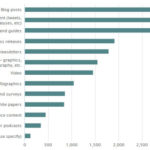

Comments are closed.