If you are doing business online or monetizing your WordPress site via ad spaces, ad management plugins are a great way to make use of your sites virtual real estate more effectively. Whether you chose to display affiliate banners, sell advertising space, run Google AdSense, etc., you should know that, some WordPress themes do not offer that much flexibility for displaying ads, and depending on your level of technical knowledge in coding, you may just find that ad managers are an absolute necessity.
Anyway, unless you are an “ad hunter” like me, ads that are always on the same place and repetitive ones, can cause what is called as “ad blindness”. If there are too many of them, they may even cause a negative impact on your site, where users simply hit the back button and never to return (that’s bad for business).
If you have many repeat visitors, it is likely that they have developed some sort of “defense” where they simply ignore what they see. One way to counter this is by regularly changing placements or rotating your ads in order to prevent such blindness. When your repeat visitors see something different, there is always the possibility that they will get a glimpse at an ad, thus increasing the chances for them to take action, something that we are all hoping for.
So, if you have chosen ad placements as one of your business models, here are some ad managers that can help you use those “spaces” wisely and more effectively. Once again, please use caution when using WordPress plugins. While they can save us time, and help those who are not tech savvy, they do hamper your sites overall performance and may cause unnecessary complications.
Ad Managers For WordPress
CrankyAds: If you feel that you are good to go on selling ad spaces directly from your site, this plugin (actually more than that) by Yaro Starack, is one definite choice to consider. Once installed, it creates automatically an “advertise here” page on your site. You can also take advantage of being able to sell ads via “Cranky Ads” network, where at this point you will share your revenue with them. If someone purchases an ad directly from you, you get to keep 100% of your revenue, cool!
Some of its features include:
- Rotate banners on your blog
- Create unlimited zones and ad campaigns, meaning you can place multiple banners of any size anywhere in your blog layout
- Set price and duration for campaigns (payments via PayPal)
- Allow sponsors to purchase ad campaigns directly from your site, without wasting time through negotiations or manual uploading of banners
- Easily review, approve and cancel campaigns through an online management system
[note]UPDATE: January 19, 2013 – The developer of AdRotate has very recently released an update of the plugin. Sadly, some of the real good features have been removed from the free version (e.g. scheduling). Nonetheless, the available features on the free version is still good enough to warrant for a positive recommendation.[/note]
AdRotate: This is an advanced plugin and requires a little setup for it to work. Trust me, I am talking about work rather than setup complexity. No need to call for support on this one ![]() What I like most about this plugin is that you can use it for any ad format you want. It can be widgetized or installed (via php) on any location you want. You can use it to run different contextual ads, track clicks, define periods (good for direct sales), configure weight, the whole shebang. Manage and display your ads individually, in groups (rotation) or in blocks. Create reports for advertisers, and much more. Truly a wonderful ad manager, and best of all 100% free (mind boggling).
What I like most about this plugin is that you can use it for any ad format you want. It can be widgetized or installed (via php) on any location you want. You can use it to run different contextual ads, track clicks, define periods (good for direct sales), configure weight, the whole shebang. Manage and display your ads individually, in groups (rotation) or in blocks. Create reports for advertisers, and much more. Truly a wonderful ad manager, and best of all 100% free (mind boggling).
Ad Squares Widget: This ad manager plugin manages primarily your 125X125 banner ads, or any other format, provided there are exactly of the same size. It is widgetized so it is very easy to set up and has a drag and drop capability for positioning. You can use as many widgets as you want, and define how many rows and columns you want (in even slots), copy and paste as much html ad codes you want in each box (for rotation purposes), select whether to “shuffle” or not and you are good to go. This plugin is particularly good to save valuable ad spaces and allows you to randomly show more ads in one ad zone. Helps eliminate ad blindness.
AdSense Optimizer: As the name suggest, this is an Ad Manager that is tailored for Google AdSense publishers. A time saver, this will even avoid you from having to log in to your AdSense account and do all that setup. Just enter your publishers ID, choose the various types of format available, define what and where you want the ads to show. There is also an option to attribute a % of your revenue to the developer, but only if you want. Configure the plugin to show ads only on individual post, pages, bottom, middle or top of the posts content, right, left, center, random or not, show only when an article has xxx amount of characters, etc. You can even turn it off on a certain article you do not want to show ads at all, just add the “–noad–” string (needs the <> arrows, in there) and you are all set. Fantastic.
A good alternative for AdSense Optimizer is Quick AdSense, another fantastic and very similar plugin. There are those who feel more comfortable with this ad manager because you actually have to create your ad unit in your AdSense account and then paste the code individually (no option for revenue share with developer). One advantage that Quick AdSense has over Optimizer is that you can use it for any type of ad, despite the name.
Komoona: A bit similar to that of Cranky Ads, Komoona allows you to manage your own ads to sell ad spaces. It enables anyone visiting your site to create or upload ads and pay for them in an instant (they don’t even need their own banners). The potential advertiser performs all the action required without leaving your site. The twist about this ad manager is that you can display “AdSense” ads while your ad space is still available. This way, you can take advantage of that empty space for the time being. If you choose this option, it will “discretely” show a tab saying “advertise here”. Find out more about Komoona ad manager.
Dynamic Widgets: While this is not really an ad manager plugin, I decided to let you know about it because it might be of great interest as well. What this plugin does it that it gives you full control on which pages your widgets will appear on your sidebar. It lets you dynamically show or hide widgets on any WordPress pages. For example, you may choose to show ads only on a specific page and now include it on your home page. It is highly flexible and works on any widget you want. Note that this plugin may use a bit more of your average resources.
There you have it. I only use these plugins to manage my ads, out of more that probably hundreds that are out there, free or paid. There is no point of suggesting the top 50 ad management plugins if I have not even used them. The ad managers I am suggesting here works, are easy to use and require little resources to provide good functionality. Now, as with anything else, this might not work for you as they work for me, but I am using these Ad Managers on several sites that uses different themes, and they all work like a charm. Give it a go and see if you like what they have to offer.
How about you? Do you use any of these plugins? Have you tried them before? Do you know of any other Ad Manager that I may missed out on this short list? Please let me know so I can include it here.
[note]UPDATE May 2012 – While this is not a plugin, I would also like to let you know about Google Google DoubleClick for Publishers (DFP) Small Business service. It is a free hosted ad serving solution that helps you manage your advertising business. It is for more advanced users, but there are great tutorials that will teach you how to use the service properly.[/note]






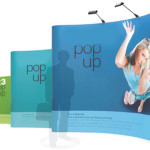

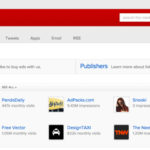
Comments are closed.