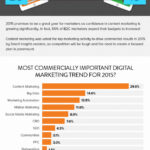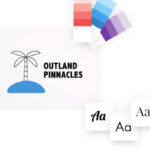Following my articles relating to making money online blog flipping (parts 1 and 2), I have received some emails posing a question – whether a blog can be transferred to another Google account. Initially and after reading the terms of services, I thought that it was not possible to do so, since each blog on blogger.com are registered to a specific Google account. After going back and forth and doing some research on this subject, I found out that it is possible to transfer a blog or several blogs, for that matter, to another Google account. I can tell you now that it works, as I have done it myself, before giving you the ropes on how to transfer your blogs ownership.
At a certain point, you will probably have created more than one Google account. Like me, I have multiple accounts and at some point, and for no reason, I have created some blogs on each of them. While this made sense for email accounts, it was not necessarily true for managing different blogs. I therefore, transferred all of my blogs into just one account and from there manage it all. So, how did I do this?
The scenario I shall illustrate is to transfer a blog from a current account holder A (former owner), to another account holder B (new owner). This exercise allows you to transfer any blog to a different account holder, and again to another if you want, at any given moment. Please note that this is only possible on the new blogger and should you wish to apply this in the future you must upgrade to the new blogger, if case you have not yet done so.
Giving Permission To Authors
The first step is to add the new owner (B) as an author to the Blog. To do this, login to your Blogger account (former owner), go to Settings – Permissions and click “Add Authors”. A small window will appear and here, type in the email address of the new owner (B) and click “Invite”.
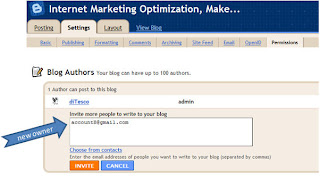
Blogger will then send an email invitation to the new owner (B). The email will guide the new owner through the steps to accept the invitation as an author to the Blog. It will also lead the new owner to set up a Blogger account if he/she still doesn’t have one. Once it is accepted or once the new Blogger account is set up, the new owner will now have access to the Blog as an author.
Change Author status to Administrator
The second step is to change the author status of the new owner to administrator, granting admin privileges. To do this, the former owner (or current) should login to the Blogger account and go to Settings – Permissions. Under “Blog Authors”, the new owner’s name will now be shown. Click the link next to it that says “grant admin privileges”. A window will appear (see below). By clicking the “grant admin privileges”, the status of the new owner will be changed to “administrator”. Before you do this, ensure that you actually want to transfer your blogs ownership to the new owner (unless of course the new owner is also yourself).
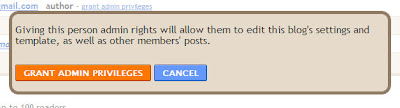
There will now be 2 Administrators, both entitled to the same rights. The former owner can now be removed or rights revoked. Once this is done, only the new owner will have access to the transferred blog. Mission complete. Transfer of blog ownership done. Note that this procedure has not been tested on other platforms (e.g. wordpress.com), although I am convinced that the concept also applies.
There you go, now you can create or trade – flip – and make money online🙂