Blogging and online commerce is nothing like it used to be, not with the stiff competition for traffic we see today. Once you have your blog up, what will you do to monitor its progress, check the stats on what posts brings in more traffic, verify crawl errors, etc.? The most feasible approach these days is to create a Webmaster’s Tools’ account in order to properly manage your SEO service if you are doing it for clients or optimizing your own site.
Google Webmaster Tools
Google search is currently the most dominant web search and website ranking tool. All SEOs use Google Search as a basis of quantifying their online ranking. Therefore, Google Webmaster Tools has grown to be the most and the most recommended toolkit for search engine optimization and website management. The best thing is, Google Webmaster tools, despite its advanced capabilities, is available free of charge.
Google’s Webmaster tools is a powerful and essential combination of utilities that can be used to address any issues that Google may have with your website or blog. This collection of tools and utilities also helps webmasters to monitor the indexing status of the website or blog, optimize how accessible and visible their site is for organic search engines and view detailed reports on the visibility of the page, crucial statistics and the diagnostics relating to the performance as well as the management of the website in Google’s index.
In essence, what does this mean?
Simply put, Google Webmaster Tools allow a webmaster to view their page the way Google sees it. In overall, the tools make it simple to get information on how to optimize the website for search engines and identify and rectify any errors that may prevent the site from being indexed or from getting higher rankings.
Although Google Webmaster tools are important in many ways, in my opinion the most important use of this toolkit is that it allows the webmaster to check the XML map of the site, be in a position to scrutinize each page of the website and make it easier and faster for Google’s bots to crawl and index the pages. These sites to be indexed include deep pages that could otherwise have been difficult to find or access. The sitemap on Google Webmaster tools has a feature to specify which pages are most important on the website and how frequently the contents are changed for customized indexing by the bots.
Secondly, this toolkit exposes the webmaster to tons of tools and configuration options to improve a website performance. Some of these advanced configurations include:
- Data Highlighter – New feature
- URL parameters: These parameters specify the purpose of the parameters used on the site for Google and how the bot should handle URLs that have the specified parameters.
- New URLs: Moved your site or introduced new sub-domains? The New URL option allows you tell Google where your site has moved to by specifying the new URL.
- Preferred domain: Specify what domain name you prefer to make it easy for Google to index the website pages and rank the page appropriately in the search engine results.
- Sitelinks: If you have sitelinks that you think are important, this option lets Google promote it. It also allows you to demote those links that you think are incorrect or inappropriate. You are also able to download a .CSV file of your website’s latest links from the control panel. This allows you to keep track of the new sites that are linking to you in order to ensure relevance and link quality.
- Google Bot crawl rate: Set the Google bot’s crawl rate depending on how often you update your site or how powerful your servers are. You can reduce the rate if the bots take a toll on your servers.
- Analytics: Analytics allow you to connect to Google Analytics web property. Once this connection is established, you will be able to access the Google Analytics reports via links on your website, sitelink pages in the webmaster tools area or search queries.
- 301 redirects: This enables you to ascertain that search engines and users are directed to the right page. Sending traffic to the preferred URL enables you to provide users with the right content based on their searches.
- Geotargeting: Sites that have generic top-level domains like .edu, .org and .com will find this tools crucial for targeting the relevant audience in a specific geographic location.
- Search Queries: This section of Google Webmaster tools will provide you with the most searched for pages of your site along with the most commonly looked up search terms.
- Disavow Links: A powerful and dangerous tool, the disavowing links function lets webmasters tell Google to ignore low-quality or spammy links that are pointed to their site. Most often only of use if you have received complaints from Google about your link quality. This function can harm quality sites by lowering their rank if it is not used properly.
Here is what Matt Cutts from Google says about disavow links:
Besides these crucial functionalities, Google Webmaster tools also allow a webmaster to view key diagnostic data on the website that helps correct common crawl errors such as 404 errors, timed out or unreachable URLs, excluded pages, and mobile crawl errors. These tools also provides tips and solutions to the common errors and errors and issues found on the website or on specific pages for the webmaster to solve and make the page search engine friendly.
Google Webmaster Tools is one of the greatest SEO tools ever available to webmasters and site owners to use in an attempt to improve the pages’ or the website’s performance and give the webmaster control over the website.

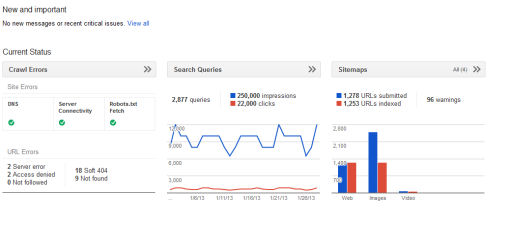


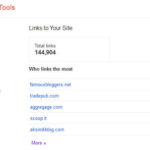




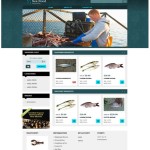

Comments are closed.