There once was a time when creating high quality printed products was nearly impossible to perform without having to wait for a long period of time, spend lots of money and spend countless efforts on editing, reviewing, you name it. In addittion, if you wanted to make money and sell your publications, you will have to print several copies, distribute them and hope to make sales, enough to cover for your cost. Furthermore, being a self-publisher was even harder due to limited resources.
Well, fast forward to today and you are presented with options that makes things a lot easier, cheaper and in some cases even free. Let’s start with WordPress that has provided the wonderful opportunity for many to be able to create their own digital stuff (blogs, photo hub, etc.) and use the platform to show off their creativity, knowledege, and more, in a lot of ways. Then comes the WordPress plugins which makes it even easier to “automate” tasks which were complicated for people who did not have the technical knowledge to enhance WordPress capabilities. That is the case of the WordPress Plugin Peecho which helps publishers (and not only) to sell digital magazines and books as high-quality, printed products using the company’s engine worldwide, the print-on-demand network.
Imagine being able to print high-quality products on-demand, that requires a very simple process of installing the free plugin, creating an account (yes, you will need one), uploading your work, distributing it, selling and finally getting paid. All this with one single service? Cool, right? Well, Peecho can help with all that for you.
Essentially, Peecho’s print button allows digital publishers to be able to sell their content in print, by adding a single line of code to their website. You can style your print in varios formats, is available in 6 different languages, supports 31 currencies and calculates prices based on available products that fit your file. It includes a complete checkout and payment module.
Here’s a quick presentation of Peecho:
So, How do we go about putting Peecho to work for us?
The Installation Process
Before I move forward, I just wanted those who don’t use WordPress that you can still use Peecho by going on “your” dashboard from your account. Regradless if you are on WordPress or not, if you run into problems just go to Peecho’s Documentation page or their FAQs and you are good to go.
Now, to install and get things started on WordPress:
From Your WP dashboard, goto > plugins > add new > search for Peecho > and hit install now
Once activated you will see a green message saying Almost done > hit the Activate your Peecho Account (note, if you still don’t have one, now would be a good time to sign up for a free Peecho account – you need an API key)
From your account > goto > the gear and find settings > there you will find your keys > copy and paste (see next step)
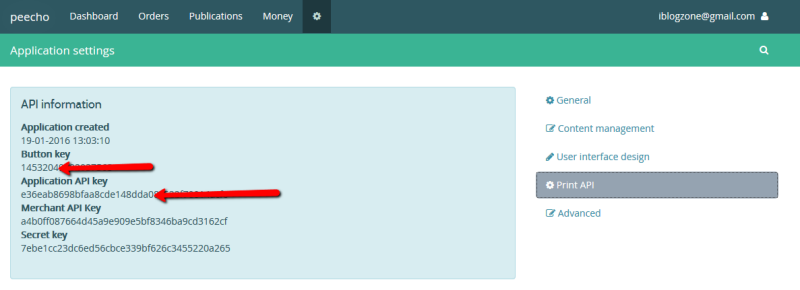 On WP > goto > Peecho seetings > paste your keys> hit save changes
On WP > goto > Peecho seetings > paste your keys> hit save changes
You will see a connected green button if succesful
And, you are good to go. Goto Peecho Buttons > Add new publication > upload and hit add
And from your editor, you will see a tiny “peecho” button were you hit to insert the code of your chosen publication.
That’s it! Simply install the free plugin and create a Peecho print button for the products you want to offer (https://wordpress.org/plugins/peecho/)
So, to summarize:
What can you do with Peecho?
Sell magazines, books or wall decoration – straight from your own website. This WordPress plugin makes it easy for you to offer your digital photos, magazines or publications as print products using Peecho’s print on demand network.
Do You need a Peecho account?
Yes, to use this plugin you have to signup at http://www.peecho.com.
Is Peecho Free?
The plugin, having an account and the service is free. You only pay for the publications that you sell. However, when you register, you get the first sample of your own book or magazine for free. This way you can give the service a full test drive and see if you like it.
How do I create a print button?
Upload a file at your Peecho account, after uploading the Peecho website will give you a button-code, copy-paste the HTML snippet into your wordpress Peecho plugin (at Settings->Peecho). Be sure to fill in your Peecho account-id in the Settings tab. If you have any questions, their support is one email away.
How do I make money when my website visitors buy a print?
You set your own price on top of the wholesale price at http://www.peecho.com after you have uploaded your publication.
Need more info?
I have tried to be as comprehensive above, but just like anything else, I highly recommend that you get yourself familiar with what Peecho has to offer. Head over to the Peecho website and Check out the Peecho F.A.Q.
this post brought to you by Peecho.com

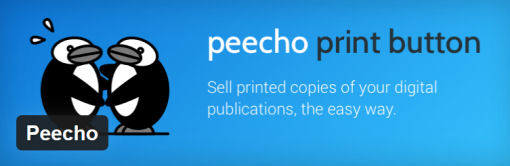
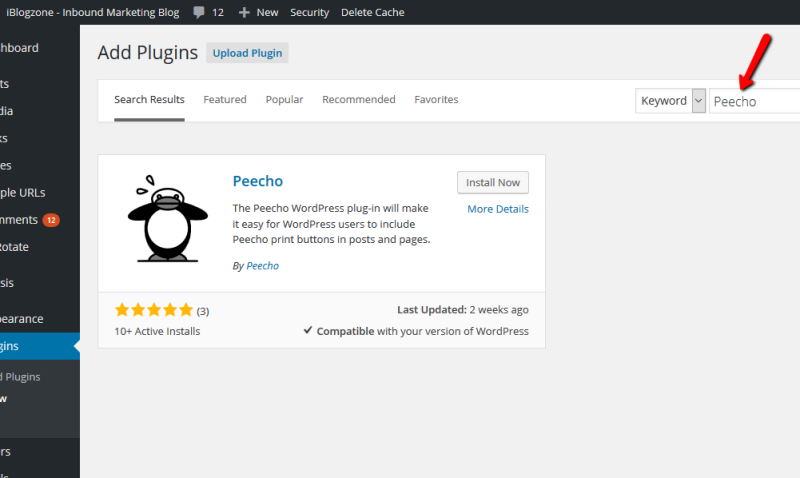
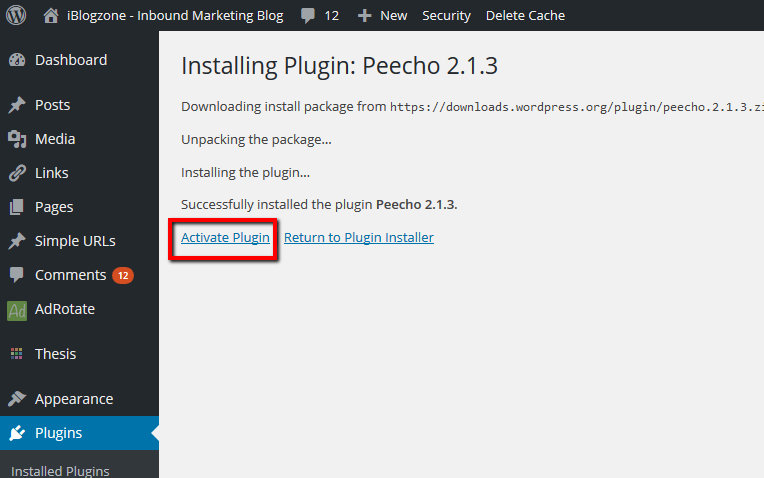
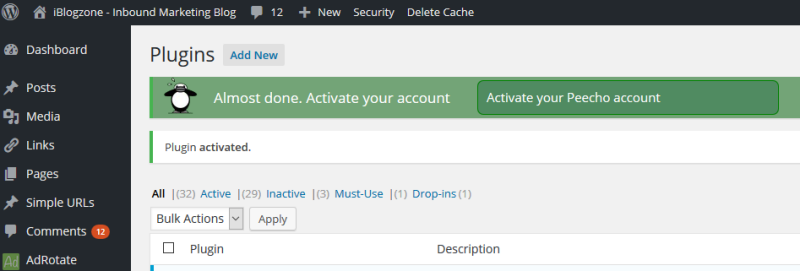
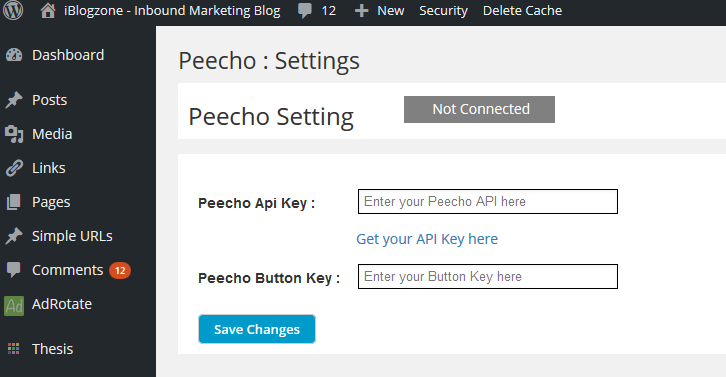
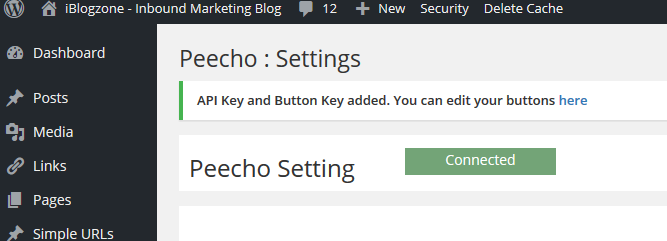
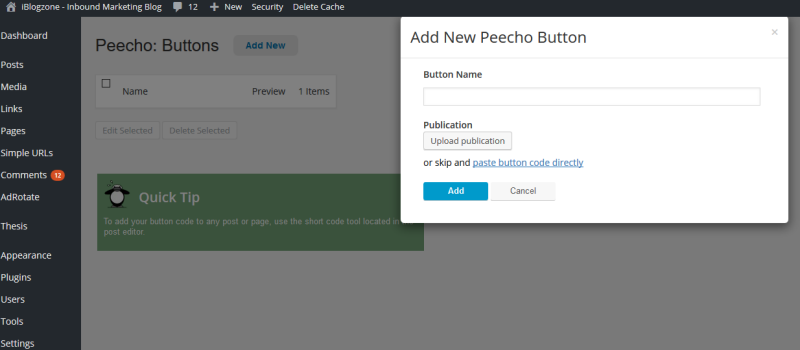
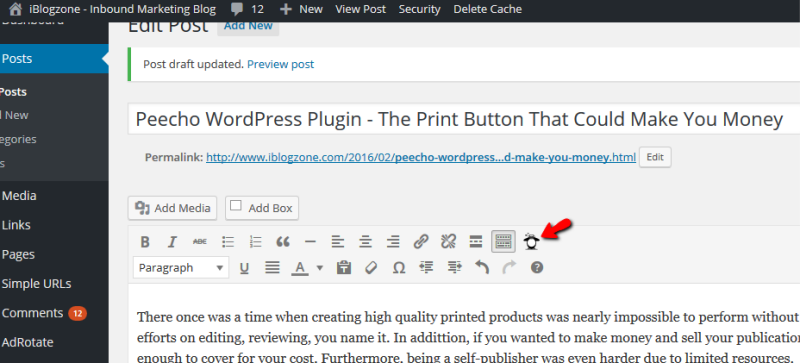




![[HOW TO] Drive Targeted Traffic to your Website With Instagram](https://www.iblogzone.com/wp-content/uploads/2013/07/light-colors-spa-150x150.jpg)


