So what’s new about our privacy getting worst every minute that goes by. The internet has given plenty of opportunities and has in a sense made our daily lives a lot easier. Shopping at the comfort of our homes, watching movies, communicating with our friends and family, building a home or small online business, are just among a few of these digital perks that frankly many of us today can not live without.
But all these comes with a price. Snooping our habits, tracking what we do and don’t do, eavesdropping, etc. are all there, and loosing our privacy has gone from a troubling possibility to an uncomfortable reality. Every second, gigabytes of information roams around the internet and of course, all these vast amount of info, is there for grabs.
So, one may ask, what can we do to make our information more private. How can we avoid important and personal issues from getting public? The answer to that question is probably just a simple “stay away from the internet”. But then again, that really is not an option, right?
With that said, there are some ways to keep your internet usage a bit more private. The infographic below, courtesy of whoishostingthis.com, provides some tips to stay safe. Obviously, some of these tips may not be as “realistic” for some of you, like letting go of Google search all together. Nonetheless, the idea is for you to know that being online is letting go of your privacy (some) in one way or another.
As WhoIsHostingThis.com says:
… not all this sharing is funny cat videos or hipster-fied pics of your niece’s lunch. In that same “Internet minute,” twenty people find they’ve become the victims of identity theft. Countless more, however, are victims of a far more insidious sort of theft: data mining. Depending on the browser and services you use, your every click, website visit, and online purchase can be collected, analyzed and used to create a profile that’s readily sold off to advertisers and government agencies. A quick visit to a gardening website could mean ads for heirloom tomato seeds are in your Facebook future; buying a bingo bag for your sweet old aunt Mildred could lead to unlooked-for AARP adverts in your mailbox.
Fortunately, you can take steps to protect your privacy, even in an age of “free” apps and crazily-specific targeted ads. Encrypting your files and emails, switching to a more secure browser, and—if you have the emotional wherewithal—even pulling the social media plug altogether are just some of the ways you can keep your personal information from becoming a public matter…

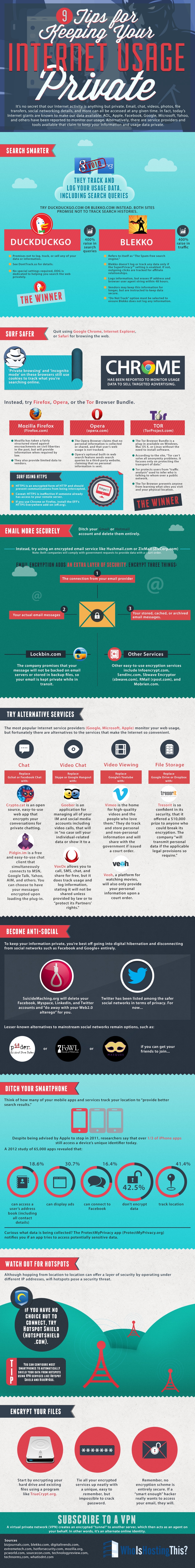







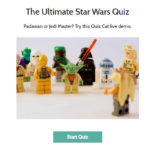
Comments are closed.