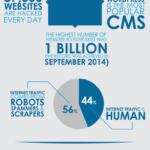What is uniQlicks AdQore?
uniQlicks is a user-friendly yet powerful tool for managing the ads on your websites. It will help you track unique clicks on your ads, prioritize those ads getting the best clickthru rates, and even protect your AdSense account from invalid clicks.
Before going further, please note that this is not a paid post. After reading this post you will understand why I can safely say: uniQlicks, don’t have a blog (specially blogger.com) without it!
Why is it useful?
Generate maximum ad placement with less space. How many ads can you run on your website without cluttering your page? Say you want to run 9 ads from your affiliate networks. Where are you going to place them? Well, with uniQlicks, you can set up for example three slots with three ads each. This way, all 9 ads will be shown, but on a rotating basis.
In addition, for webmasters who do not have an ad rotator plugin (blogger.com for example), uniQlicks is almost a must. One of the reasons I find it’s use very interesting is because by rotating ads, it is less boring for your visitors to see the same ad over and over again. Coupled with the fact that you can track your clickthru rates, it is by far one of my most recommended tools for displaying and/or managing ads.
What ads can you run with UniQlicks?
Just about any kind, from dynamic to fixed ads. A good example of a dynamic ad is Google’s AdSense Program and fixed will be any type of ad served by an affiliate network (example LinkShare). Setting up your ads for display is really very easy. You first set up your ads by introducing your codes. After that, set up ad slots (any size) and either select the automatic mode or select the ads you wish to show on that specific slot. Once your done, get the code, paste it on your blog, and you are good to go.
Hint: Google AdSense does not allow you to show ads simultaneously with another contextual ad network (e.g. adMarketplace – an AdSense alternative). Create a slot with dynamic ads and run two contextual programs virtually at the same time. Since uniQlicks will not show both ads at the same time, I think that you will not be violating any of Google TOS at all, cool.
What are the limitations of the basic account?
The basic account is free of charge and limited to two domains and 100.000 monthly impressions. Unless you have more than two domains and over the monthly impressions, there is no reason for concern to run your ads using uniQlicks. Obviously, there are upgrades for the more professional users, should you wish to have more control over your ads, such as Geotargetting and protecting your PPC programs from click fraud.
That’s it. Did I mention that I am using uniQlicks AdQore right now? Before I show you what it does live, leave your comments here (or retweet) and then hit the F5 key (refresh) from your browser and pay attention to the first two ad slots on the right side bar. Do this twice and you will see the ads changing automagically. Give AdQore a try and rev up your making money potential by managing your ads accordingly.
Post updated: UniQlicks has been moved to AdQore, 21/11/2009