One of the comments I see quite often from some bloggers (or online entrepreneurs) is that they do not have time to manage multiple sites, as it is difficult as it is to manage one, let alone several sites. If you are trying to make money online, you should know that sometimes, it is recommended to explore and create several niche sites, to maximize your revenue potential. Depending on the niche you have chosen, this will entail in having to create a completely whole new website you have to manage, and consequently more time required. Managing several websites can be a tedious tasks indeed, but there is a way around it.
What does managing a WordPress blog entail?
- Creating Posts/Pages
- Adding Links
- Updating WordPress
- Install themes (updating them)
- Install/Remove Plugins (updating) them
- Managing Comments (approve, trash, spam, etc.)
And a lot of other tiny things that take up time that I am sure I am missing here. For example, there is the matter of logging in and out of your dashboard, managing users, backing up your files, optimizing databases, etc. For one site, this is already a lot and the more sites you have, the more time you need to devote in managing them. Do the math and you will see that these little things all together take up time. Time is money and using it effectively means more productivity and more time for finding business opportunities. Additional business opportunities for example can go beyond your own sites. You can now manage “websites” for potential clients as well (such as offering WordPress Services), as you can have access to their sites without having to login to their accounts, among other things (just a hint).
Now think about this for a moment. What if you can perform these management tasks all at the same time and in bulk? Would that convince you in hunting for more opportunities, or make your life easier in case you do already have multiple WordPress sites? You already know my answer to that, right? I would like to know yours though :).
Manage Multiple WordPress Blogs Easily With ManageWp
All your sites under one dashboard! That alone tells you something. ManageWP helps you manage multiple WordPress sites in one place, keeping them updated and secure. One login, one password, one “picture” of what is going on of all your sites. An amazing service that I can no longer live without. All available features are too much to put them all here, and so, I will just highlight a few. Remember though, that you can perform any task within your websites dashboard as if you where there without leaving ManageWP’s interface. Cool!
- Secure! No passwords for sites required, uses OpenSSL encrypted protocol
- One click upgrades of WordPress, plugin and themes across all your sites
- One click to access administration dashboard for any site
- Bulk publish posts to multiple sites at once
- Bulk upload themes and plugins to multiple sites at once
- Automatic backups of your sites (free)
- Clone one site to another
- Much, much more…
To make this all work, you have to install a free plugin, called ManageWP Worker (WordPress Repository) in each of your website and obviously open an account on ManageWp’s website. Don’t worry, everything is really easy to install and ManageWp will lead you the way, step by step. The service is in beta is now live, and it is completely free (max. 5 blogs). Don’t you just love beta’s, lol.
Here is a small tour of what you can expect from ManageWP.
This amazing service is owned and managed by Vladimir Prelovac, a well known and one of my favorite developers. Although this guy is a busy man, he will get out of his way to provide you with support if necessary. He is all ears from any suggestion you may have. Anyway, you might have already heard about SEO Smartlinks, SEO Friendly Images, Insights, SEO Doctor, SEO Super Comments and so on. If not, you can find them all under one posts, best SEO plugins for 2011. And, yes, all where developed by Vladimir and so it is safe to assume that the man knows what he is doing, and of which makes this service reliable and secure. I am using ManageWP right now and I can honestly say that I have increased my productivity and no longer have the problem of managing another website, should the opportunity arise.
UPDATE (06/03/2011): While responding to comments, I noticed that the CommentLuv link to Vladimir’s comment, pointed to recent additions to ManageWP.
Google Analytics integration and more awesome features
- Google Analytics integration is now a part of ManageWP.
- Second novelty and a feature many users requested is the ability to ignore certain updates in the automatic updates mode.
- Define max requests per IP
The next major version scheduled for release in about three weeks for now will have two other popular features added:
1. Schedules backups of websites to Amazon S3 and Dropbox services.
2. Add users to your ManageWP account with limited access.
That’s it! Take ManageWP for a spin and see if you like the service. Nothing is perfect so if you find something you think should be there, let Vladimir know. This is not a paid posts and there are no affiliate links here either. I simply like this service and want to share it with you.

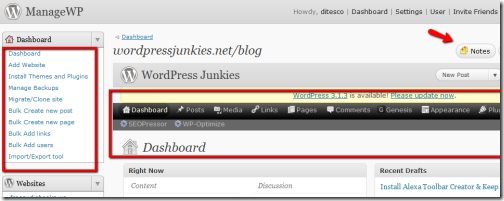


![WordPress Elegant Themes Lifetime Membership Giveaway [Over]](https://www.iblogzone.com/wp-content/uploads/2013/04/Header-150x150.jpg)
![Related Post Plugins For WordPress and Site Speed Test [case study]](https://www.iblogzone.com/wp-content/uploads/2012/10/nRelate-related-content-150x150.jpg)

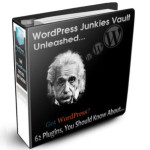


Comments are closed.