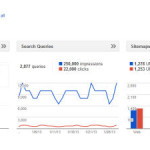While there was a time when search engines ignored PDFs, that is no longer the case – and for years now Google and other search engines have indexed and listed PDF documents in their results. That being said PDF content often doesn’t rank as high as it should, mostly because unlike webpages their SEO is often ignored.
If you want to improve the SEO of your PDF documents, there are several areas that you should focus on:
- Use a filename that is search-friendly
Just like a webpage it is important that your PDF document has a search-friendly file name that is descriptive and relates to its content. If possible you should try to use the main keyword that you want to rank on as part of the filename.
Keep in mind that it is slightly better to use ‘-‘ to denote spaces in your filenames rather than ‘_’. For example a filename of ‘3-tips-to-improve-PDF-SEO.pdf’ is better than ‘3_tips_to_improve_PDF_SEO.pdf’.
- Fill out the document properties of the PDF

Using a PDF editor you should be able to view and edit the document properties of the PDF – including its title, description, author, keywords, and various other fields. As you may notice these document properties are similar to the metadata that webpages use, and search engines will utilize them in much the same way.
While the title and description are undoubtedly the most important document properties, you should fill out as many of them as you can. Remember to use your main keyword as well as any secondary keywords that you want to target throughout the properties.
- Keep PDF file sizes low
One of the main reasons some PDF documents find it difficult to rank well on search engines is because they’re too big and take too long to load. Nowadays page speed is an important factor for search engines, and to improve it you should try to keep the file sizes of your PDF documents as low as you can.
In order to pull that off you should ensure your PDF documents consist mostly of text, and not use images excessively. If it is necessary to use images, try to compress them while still ensuring their quality is acceptable. Additionally you may want to consider breaking up longer PDFs into several shorter and more specific topics.
By taking advantage of these tips you should start to see your PDF documents rank much better on search engines. If you’re going to be dealing with PDF documents and publishing them regularly, it may help to use Movavi PDF Editor as well. It is a user-friendly PDF editor that will provide you with some essential tools to help you manage and edit your PDF documents.
Unlike other editors, Movavi PDF Editor is reasonably priced, simple, and requires no prior experience. With its features you can extract pages from PDFs, merge PDF documents, add new pages, delete unwanted pages, and rearrange the order that they’re in. Additionally you can add images to PDFs and adjust their position and size.
All in all that should provide you with some helpful options to optimize your PDF documents, or even spin them off into shorter and more SEO-friendly file sizes. In short you should definitely try Movavi PDF Editor and see exactly how it could help you out.




![Tips to Transform Your Blog into A Lead Machine [Infographic]](https://www.iblogzone.com/wp-content/uploads/2017/08/Infographic-five-mantras-for-more-blog-leads-full-150x150.jpg)