More Income Opportunity Using Video Marketing
Videos are without any doubt, an excellent form of promotional tool. YouTube, which needs no introduction, is probably one website I visit almost everyday. Whether you create your own, embed other interesting videos inside your post, share them as “Featured Video” on your website, etc., wouldn’t it be nice if you can add links and sharing options to YouTube videos?
With LinkedTube, you can transform any YouTube video into a potential viral marketing tool. Unlike other YouTube players, you can for example, create links directly back to your URL, create video product listings linking directly to your landing pages, create links back to your website or blog, and yes, insert your affiliate links too. In addition to this, when others share your video, they can all link back to your own URL (if you used this option). It is so easy to use and it requires no technical knowledge whatsoever. The possibilities are countless and all you need to have is one good imagination.
Here is a video explaining what LinkedTube is about and how to use it. There is no sound, but I guess it is self explanatory. Note the button that says web hosting on the top right hand side of the video. I have shamelessly inserted an affiliate link of mine in there so you can have an idea of how powerful this tool can be. Hover over it and see what it says. If you are really curious, go ahead and click on it:)
What do you think? Is this tool going to be useful to you? What else do you think that this tool can be useful for? Share your ideas with us.


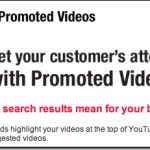







Comments are closed.