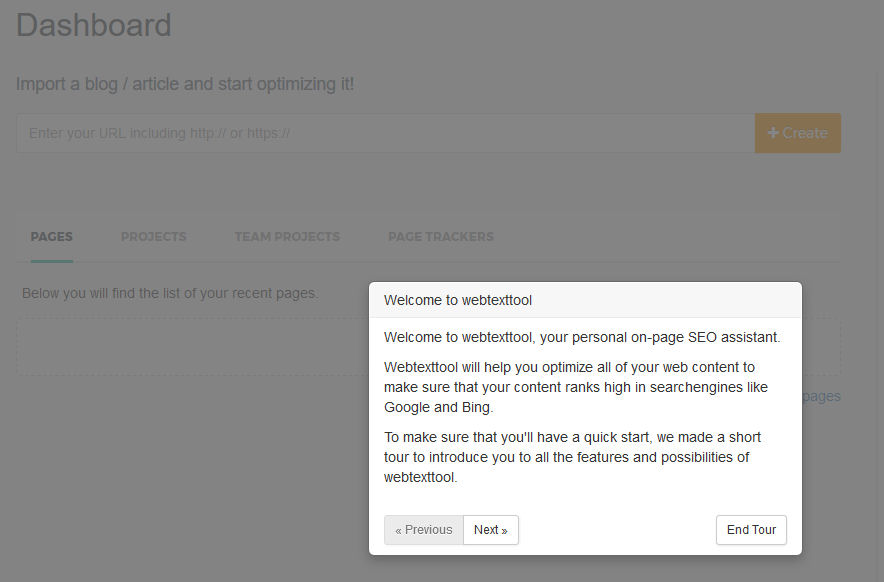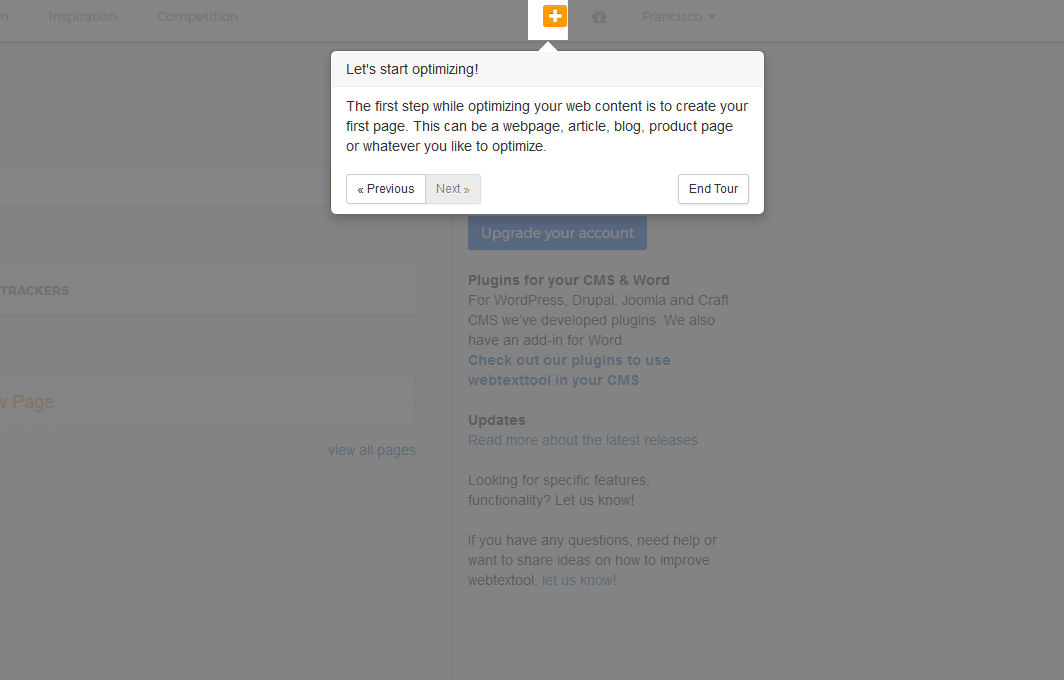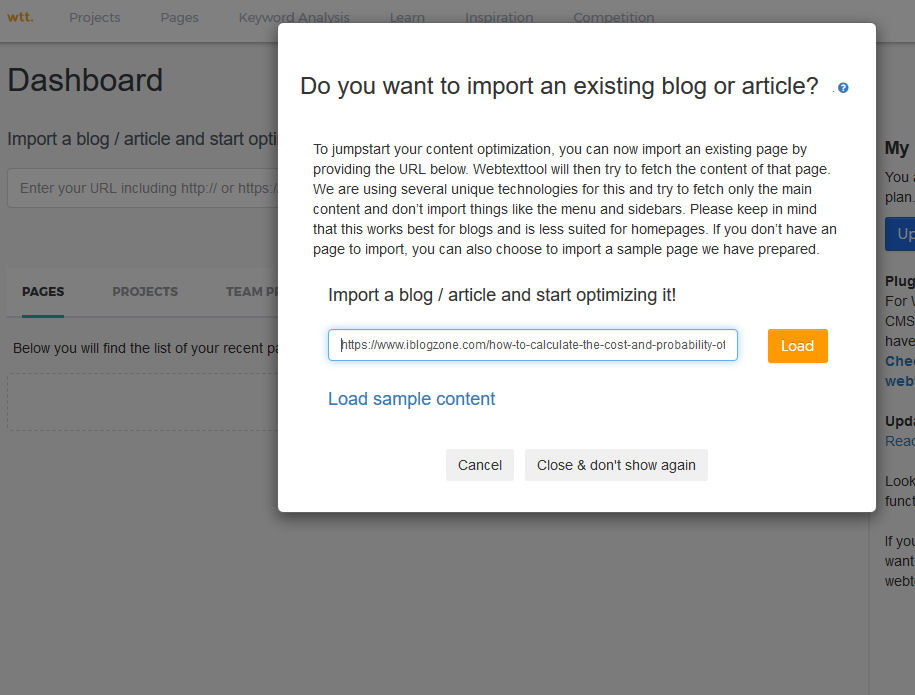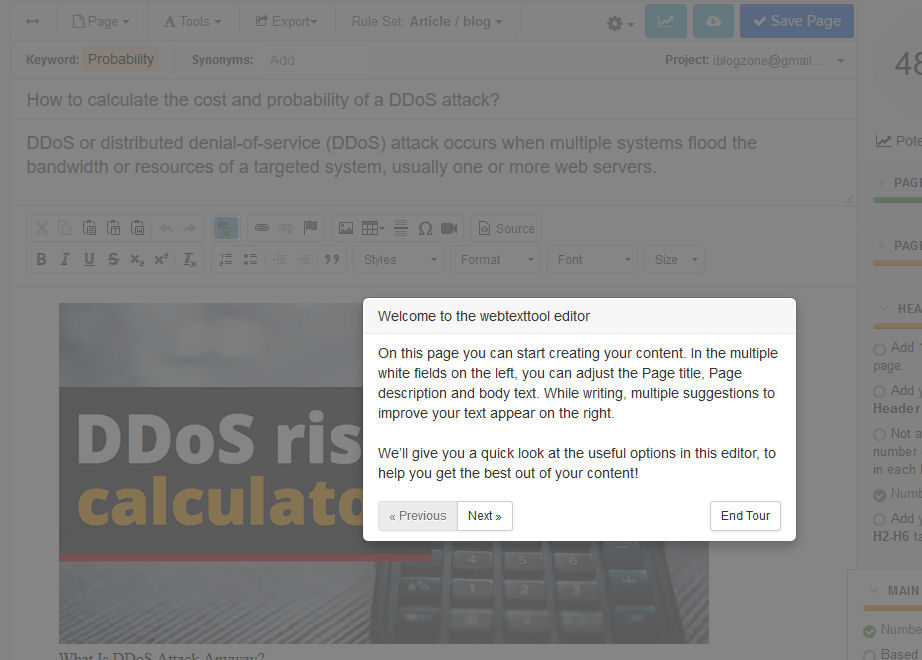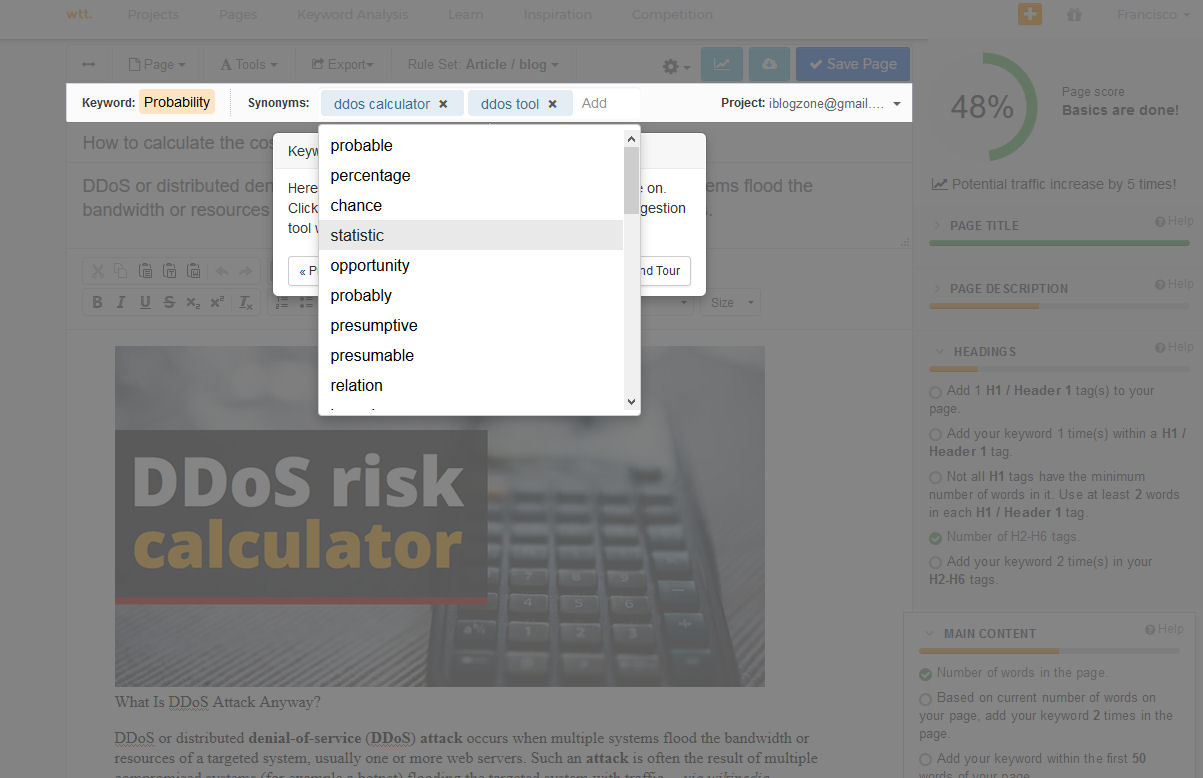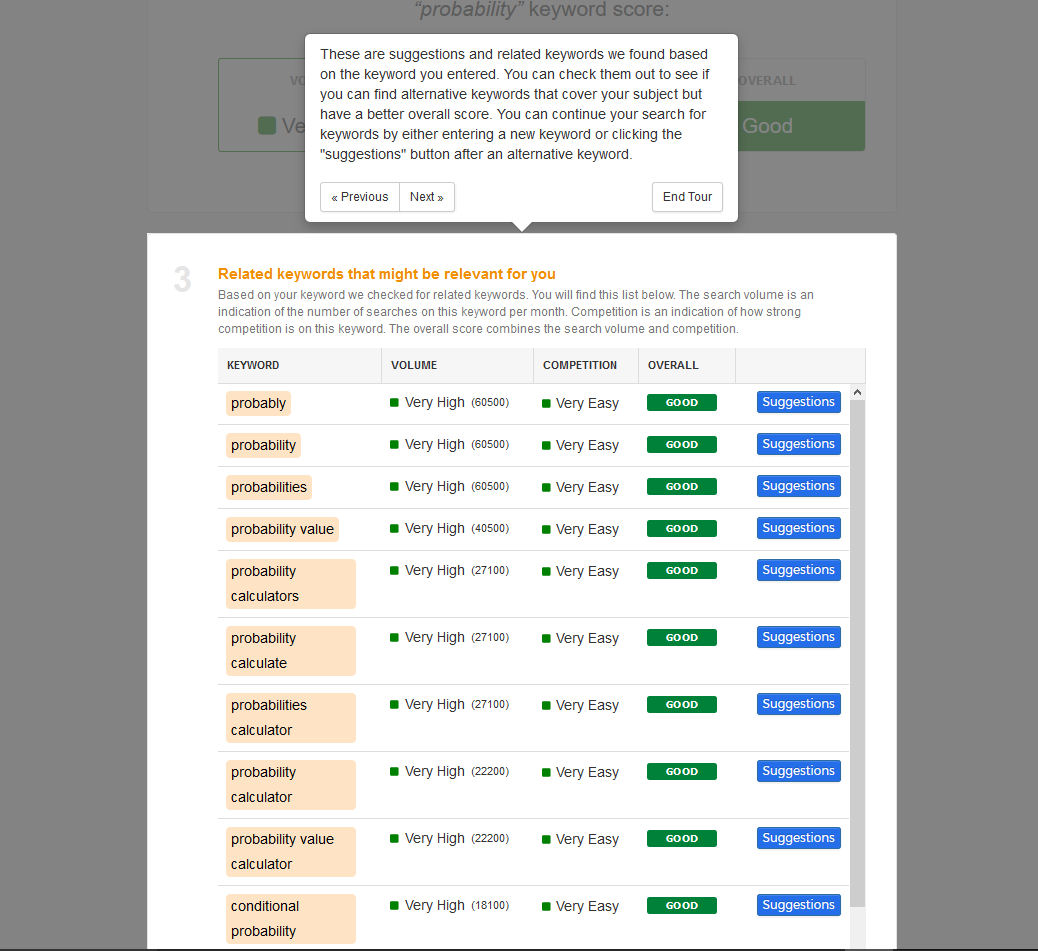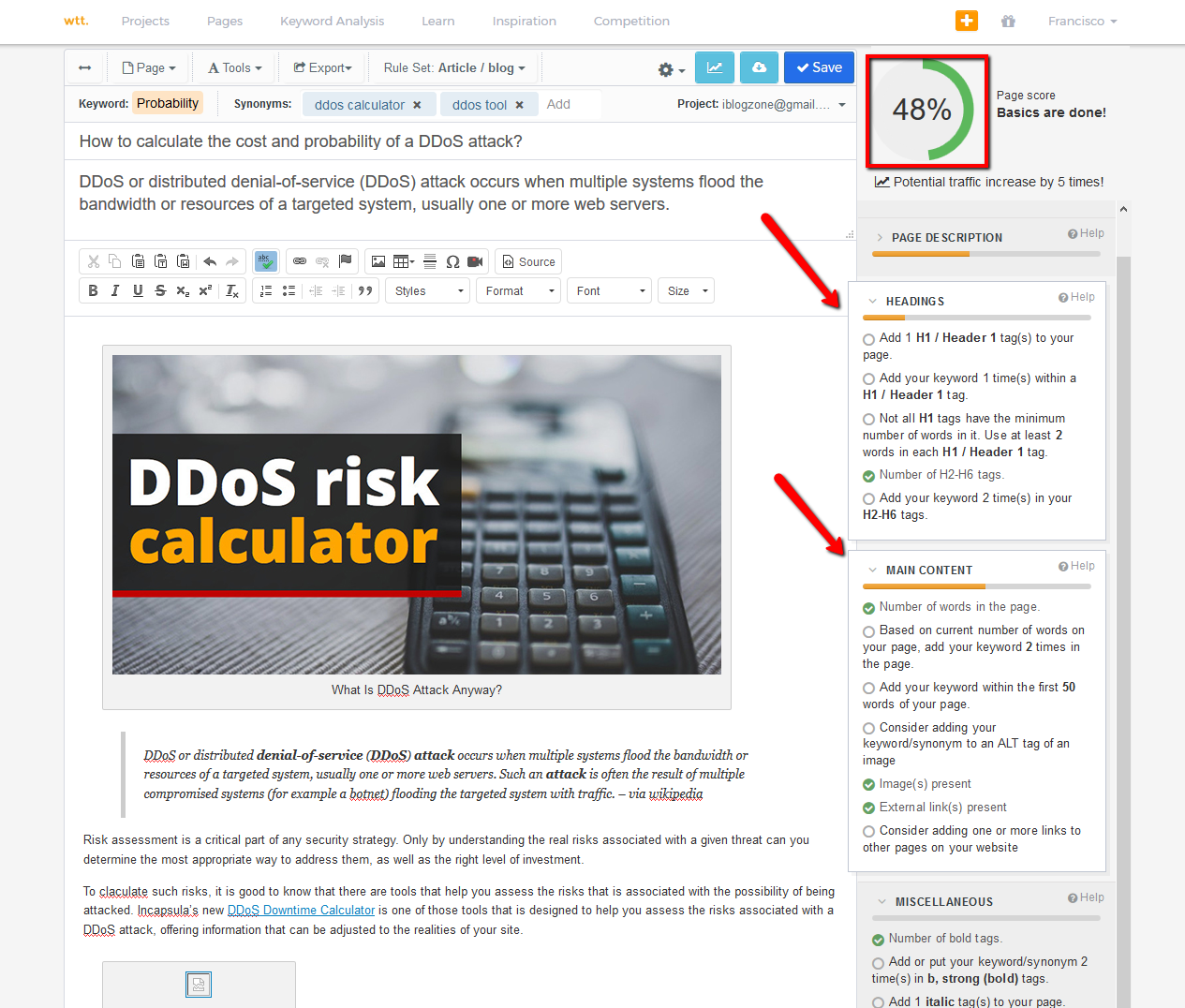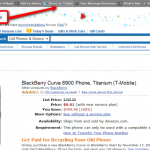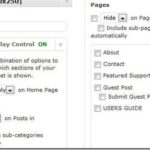SEO as many will say is a combination of a lot of things together. Content, links, optimized text and titles, etc., are amongst those that you will here more as being the most important part of the search engine optimization process. While these are all true, it all starts with your content. You have those creative juices flowing and start writing that piece that you believe will be a great read for a potential audience. While you are being creative, the optimization part is obviously left behind as your priority is for your readers. While that is great, you sadly can not leave the optimization part of your content aside. After all, writing that great content is just good if people can find it. Else, it will just be in that cloud of “other” content in the vast space.
With that said, would it not be nice if when writing your stuff you have a tool that can give you realtime suggestions on how to improve your content? Another question that comes to mind is how can I easily optimize some content that has already been writen before, e.g., blog posts? Notice the keyword “easily”.
Enter WebTextTool, a search engine optimization on-page optimization tool that takes care of the optimization stuff. WebTextTool helps you save time and create better optimized content. Don’t check SEO friendliness after you write your content, do it on the fly! No rework, no hassle.
Now that I have your attention (I hope), here’s a small presentation on how WebTextTool works.
How Does WebTextTool Easy SEO Tool Work?
There you go. Quite self explanatory, right? WebTextTool makes the opimization part of your content easy, saving you time and more importantly, that works.
So, how do you use the tool? Well, you have the free WordPress plugin which link you can find at the bottom part of the posts, and then there is the online tool itself.
Let’s start by creating your free trial account of WebTextTool. Then just follow the simple process of signing up and then starting the tour.
Once you create your account, you are shown a welcome page. Follow the tour a bit to have a better understanding on how things work until the part where it says, let’s start optimizing! In the example that follows, I have imported directly a blog post that I already have created for a while.
Clicking next will ask you if you want to import an existing blog post or article.
Place the URL of the article you want to optimize and click “load”. Notice from the image below that all of my content has been loaded already. On that page, you can adjust the page title, description, among other things.
Clicking next takes you to the part were you put in some of the keywords you feel are appropriate for the article.
And next, WebTextTool will show you a table of keyword suggestions that are related based on the previous step. Obviously, you can try as many times as you want to continue on searching for the appropriate keywords that are relevant to your content.
And finally, on the next step, you will see how your content has been optimized and the additional steps you need to take to make it even better 🙂 On my example below, you can see that the post is only 48% optimized and several other steps are suggested to raise that level of optimization.
click on image for a larger view
WebTextTool Free WordPress Plugin
Ah, nothing is better than a service that you can try as much as you want. The free plugin can be found here. To use it you will need a free webtexttool account. With a free account you will have access to realtime SEO suggestions and Keyword analysis & research. You will have at least 10 keyword analysis credits per month. If you would need more than that, you could consider upgrading your webtexttool account.
That’s it. What do you think? In my opinion WebTextTool does a great job of optimizing content and helping us save time on that tedious process. But as usual, you should be the judge. Go sign up for your free account and install the plugin if you are on WordPress. Use it and make your own decision. No strings attached.
This post brought to you by WebTextTool.com