Before I proceed, you should know that many people might hate me for this (hopefully not). But as I said over and over again, my objective here is to provide you with maximum alternatives to paid versions of almost everything, and free marketing tools is no exception to that rule.
Don’t get me wrong, not all paid versions have alternatives and some can not even be substituted (the real deals). That’s the reason why they were developed in the first place. Real deals have normally better support and are updated regularly. However, if there is a slightest chance to go around “something” for free while being effective at the same time, I don’t see any reason why we should not give it a go.
Also, I wish to point out that this method only works on WordPress as the tools I will be showing here are WP Plugins (100% free) and if you are using any other platform, I‘m afraid this might not work for you. This among other things is why I have decided to move from blogger to WordPress. One last thing, I warn you though that this post is longer than normal, but its simple and it works, so I guess it is worth it (hopefully – let me know later). Let’s go…
So what does a Marketing Ninja really mean?
Well there are many ways we can define this , but my take on this is that if we have the capability to do all things listed below, then we are pretty much close to being a darn good affiliate marketer (or ninja if you prefer).
So, would it not be nice if we can:
- Create Professional Looking Links – Cloak or Mask our ugly affiliate links with a 301 redirect (white hat). Make your links look like you are a pro and avoid using page redirects that may hurt your SEO.
- Have a flexible link management – Accepts every (well almost) affiliate link format out there, so you don’t have to waste time with various affiliate marketing tools.
- Prevent “Affiliate Theft” – Cloak your affiliate links to prevent link theft and affiliate sabotage.
- Track how many times a specific link has been clicked on – Great to see how they are performing.
- Help our brand get noticed – No more mysterious characters on links where nobody understands (not even you). Replace all those characters with a URL that starts with http://someoneelse.com/XXXXX??? (ex: http://www.facebook.com/pages/ditesco/130492035875). Using this method for branding, we can replace this URL and redirect to our social profiles. e.g. www.iblogzone.com/go/facebook
- Use keywords in your link – The XXXX above can be something like “keywordplugin”. At the same time, you can give each affiliate link an easier name to remember.
- Automatically create affiliate links with your keywords of choice – Convert old keywords into affiliate links. If you found a brand new affiliate program or product and can’t wait to promote it, you don’t have to wait until you write your next post. Use with caution.
- Improve your SEO by creating automatic deep links within your website
- And much more – Use your imagination 🙂
Wow! Is this really possible with just plain and simple two free WordPress Plugins? The answer is YES. Michele of NewBizBlogger was kind enough to tend to my call for help and prepared these two short videos specifically for this post, which shows you how to install and use the plugins.
GoCodes: An URL redirection/shortener plugin. Great for podcasting and redirecting affiliate program URLs. Alternatively you can use simple URLs, if you are having trouble with this plugin. This covers points 1 – 6 above.
SEO Smart Links: SEO Smart Links provides automatic SEO benefits for your site in addition to custom keyword lists, nofollow and much more. It can automatically link keywords and phrases in your posts and comments with corresponding posts, pages, categories and tags on your blog. Further SEO Smart links allows you to set up your own keywords and set of matching URLs. Covers points 7 – 9 above.
Now put these two together to work and you can have a very powerful marketing tool ready to deploy. Here is an example of what we can do.
1) Create Pro Links: Here is a real ugly looking affiliate link from Google’s Affiliate Network: http://gan.doubleclick.net/gan_click?lid=41000000032988612&pubid=21000000000247739 (a cheap web hosting service by GoDaddy). Using GoCodes, I turn this link to a more professional looking URL like this: https://www.iblogzone.com/go/godaddy. I can now use this link wherever I want.
2) Using SEO Smart Links I will add custom keywords to automatically link to the new URL I’ve created. SEO Smart Links will now create links on any post that has the matching keywords, based on my settings. How cool is that? SEO Smart Links is really one of my top SEO plugins for WordPress.
Rinse and repeat for any URL you want. I have tested these plugins on different themes and they worked well. Hopefully they will be fully compatible with your themes too. Before I forget, have you noticed on the video that are buttons on them? If you hover on them, more “information” is revealed, and guess what? They are links too. Great for video marketing. Click on the word “clickable” to see how its done.
Congrats, you are now a Marketing Ninja in the making. If you decide to give this method a try, let me know how it goes. Your feedback always helps.

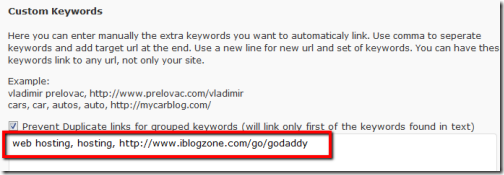





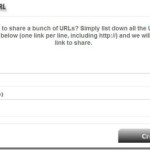


Comments are closed.