Lately, there has been some buzz about Growmap’s Anti Spambot (GASP), a WordPress plugin, in the sphere. Developed by none other than Andy Bailey of CommentLuv, GASP is already being considered by some to be a real alternative to Akismet.
As many of you may know, the popular Akismet is a WordPress plugin, whose main job is to block unwanted (SPAM) comments. As a matter of fact, Akismet comes as a standard WordPress plugin when new installations are being made. Lately though, it has been humored that Akismet is being accidentally used to flag legitimate users as spammers. Also, it appears that In some cases Akismet has been deleting comments prior to users being able to see them. Gail of GrowMap has extensive information about this and if you are interested, you can read her post about it, which already has generated a massive 300 plus comments.
Being recommended by Justin of DragonBlogger and Ileane of BasicBlogTips, two people that I highly trust, I also wrote a small post about GASP in the Technology section of iBlogZone.com and decided to give it a test run on one of my other websites. Satisfied with the results, I installed GASP here on iBlogZone.com, deactivated Akismet and five days later, I am in a position to “confirm” that this Anti spambot works well and has been doing a good job since. So satisfied that I will be using it as my “default” Anti spam engine for not only this blog but on all of my other websites (for the time being).
Nothing more to say. If you have been looking for a serious alternative to Akismet, GASP delivers and installing the plugin is easy and free. Just be sure to install the latest update of GrowMap’s AntiSpam Bot, as the first release appears to have some minor glitches as identified by Justin (see link above). If for some reason you are one of those that prefer to use captchas, you can give this one a test drive – Making Money With Sponsored Captcha.
So, have you installed GASP yet? What do you think about it? Do you agree on what people are saying about Akismet? What say you?
UPDATE: 27/10/2010. In case some of you are wondering if you can use both GASP and Akismet at the same time, the answer is yes. Right after I published this post, I reactivated Akismet and worked with both plugins simultaneously. Results so far are looking good. More details (maybe) soon!

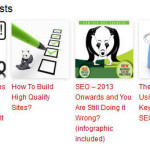

![Manage Multiple WordPress Sites With InfiniteWP [Giveaway]](https://www.iblogzone.com/wp-content/plugins/related-posts-by-zemanta/static/thumbs/10.jpg)
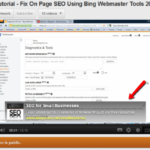




Comments are closed.