WordPress is a high-performance platform with powerful media management and strong security which can be tailored to build websites with various use-cases. As a flexible Content Management System (CMS), it enables a user to build and manage their own content platform. It is open-source and one of the most powerful blogging platforms available today. It can be used to power blogs, eCommerce stores, and literally any type of website.
The laurels of WordPress as a CMS are well-known. When a website is hosted with WordPress hosting plans, it can be customized extensively. Unlike other hosting types like VPS and Shared Hosting, WordPress hosting plans are customized seamlessly to work with WordPress CMS. Both the hardware and software component of the hosting plan is tailor-made to support the ecosystem of a WordPress website.
WordPress is highly scalable when paired with WordPress Hosting Plans and can be configured to support high load, large teams, and several sites.
What is Scalability?

Scalability refers to the ability of a system to continue to function as intended when the amount of work is changed in size or volume to meet a user’s need.
Many people are confused about what makes a WordPress website scalable. A scalable WordPress website can increase its capacity by either scaling out or scaling up. Now let’s have a closer look at scaling up and scaling out.
- Scaling up dramatically increases the power of the hardware providing you with a more powerful CPU and RAM
- Scaling out adds more nodes and increases the capacity (you will have identical copies of your website distributed among multiple machines for load balancing)
Ways to Ensure Maximum Scalability
Scaling up or scaling out will give you the flexibility to accommodate growth, and you want to make sure you can scale and extend your website without any problems. The WordPress core implements layered software architecture conventions, such as separating markup (HTML and CSS) from data (MySQL database).
Here are ways to ensure maximum scalability –
Development Environment
One of the hardest parts of scaling a WordPress website is setting up a development environment. A development environment is where changes to the software are developed. Any good development environment will mirror the production environment effortlessly. Users need to make sure that the development environment has some version control to record changes that are recalled later. It is a more professional way to develop a scalable WordPress website.
There are many solutions available to administer the version control of your WordPress website. One such example is Git, a version control system for tracking changes in files and coordinating work on those files among multiple people.
You can use VVV (Varying Vagrant Vagrants) to develop a development environment. It is an open source Vagrant configuration focused on WordPress development. It is a user-friendly development environment with a modern server configuration and is ideal for creating distributed development environments with WordPress.
Horizontal Scalability
Also known as scaling out, horizontal scaling is one of the most important concepts of creating a scalable environment. It enables a website to run on different servers. It is also known as ‘elastic architecture’ – because the amount of resources can expand or diminish based on the requirements.
Horizontal scaling is done through various cloud computing methods such as load balancing, clustering, and virtualization.
Caching
Cache is a temporary storage device which stores data. It is used so that the future requests for that data can be served faster. It creates a static version of the data and serves that to the visitors. It can help you deliver content faster and avoid problems with concurrency.
In WordPress, rendering or fetching a page requires back and forth queries to be sent to and from the database. Caching creates a static copy of these pages and then serves them to the visitors. For instance, if a thousand users visit your website, the first one queries the database, and the rest of them are served a cached page. With an adequate WordPress Hosting plan, you can purchase additional RAM and CPU cores for your WordPress Hosting that can help cache more web pages and load them faster.
However, the process of caching can be complicated, but some open source solutions can ease the process. Tools like WP Super Cache and Batcache makes the process of caching easier.
- Reverse Proxy Caching (Page Caching)
Reverse proxy cache is also known as a ‘web accelerator’ and is used to load dynamic web pages efficiently. Reverse proxy caching service acts as a middleman between WordPress and user’s browser. It helps in reducing the load on the primary server and decreases the page load times. Reverse proxy caches are faster because of their dedicated function, and they are also used for load balancing between multiple web servers.
- Object Caching
The concept of object caching is like that of Reverse Proxy Caching, except that it works on individual objects. Object caching saves an application object such as a document, video or image. By caching objects, you are less dependent on your web server database which will free up memory.
Query Performance
A database is one of the worst bottlenecks that can slow down your website, especially when you are scaling. Slow queries can tie PHP application on your server and bring all the activity to a standstill – even if you have an elastic architecture. If caching isn’t proving helpful, you can find ways to improve your query performance by identifying slow queries. Slow queries occur because of problems relating to the SQL database, the server or the network running your website. It is imperative to improve the query performance, especially when you are scaling your site.
Improving Search
Large websites have an optimized search index that helps in returning accurate results and thus, improving search results. The typical content search query is inefficient when you have an enormous number of posts on your website. With a dedicated search index, the queries are kept out of the database which ensures a better browsing experience to the users. It also increases the performance of the database. ElasticSearch and ApacheSolr are two most popular search-engines for large scale WordPress sites.
Conclusion
It is important to start at the right scale and accommodate for growth. Premature optimization can lead to more problems than solutions. Don’t try to force a massive e-commerce/product website on a small foundation or vice versa. A personal website or one that showcases your resume does not have to be scalable. Like for example, elastic architecture is the industry standard for building an e-commerce website.
Now that you have a clear idea of managing scalability of a WordPress website, make wise use of the information presented to give your business the growth it deserves.


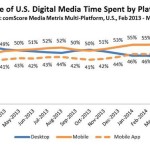
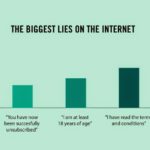

![The 10 Marketing Predictions for 2015 [infographic]](https://www.iblogzone.com/wp-content/uploads/2015/01/10-Marketing-Predictions-for-2015-150x150.png)


