As you probably know (or should), anything that resides inside a “computer” is prone to disaster. I can think of many reasons that might happen, which will render many, many hours of work useless, all this happening within a matter of minutes. Hardware malfunction, virus attacks, malicious codes, bad coding, etc. are just but a few things that can happen to wipe out your data. When this happens, ouch!
Your data and online business along with it, regardless of its size is “vulnerable”, and there is no such thing as 100% secured. Technology is great, it has its downsides and saying something within the lines of “it will not happen to me”, is a big risk you are taking. This is the reason why you should have a “disaster recovery plan” in place. Part of this plan starts by having a backup of all your data, preferably updated, to ensure that if something bad happens, you can get your blog or website back up, and running in very little time.
Now all this is great and there are numerous ways to do it. I will skip all the details and get right straight to backing up your WordPress powered website. Note that this is for WordPress and not other platforms. These two plugins resolved one problem that I always wanted, and that is to make an exact copy of my blog, i.e., backing up not only my data files but also my theme, plugins I am using, the whole shebang.
What I like best about these solutions, is that it serves for many purposes, the most important being, protecting my online business by making an exact copy of everything inside my website. Other purposes that these plugins can be used for are:
- Migrating a site from one location to another – this is perfect if you want to move your hosting services to another
- Download a full production site down into your local machine – great for testing and making experiments
- Create new websites – If you want to create a new website that is similar to your site, you can just copy the whole settings, without having to worry about reinstalling plugins, re-creating certain configurations, etc..
HINT: If you are managing or creating websites for your clients, these solutions can also be put to good use to earn you additional income.
Anyway, here are your possible backup companions…
ManageWp: As I mentioned on my previous post about how to manage multiple WordPress sites in one dashboard, ManageWp is actually a free service that works in conjunction with the Manage WP Worker plugin. Among other things, this service allows you to “clone” your website. To know more, please read that article and head over to the developers website for more information on how to use the “clone” feature of ManageWP. It is self explanatory.
Duplicator: As the name suggests, this plugin does just that, duplicate your WordPress site. Duplicating a WordPress site for use in another location or migrating your site to another host, for example, is a very tedious tasks, let alone the technical issues involved within the process. This plugin makes all things much easier as it involves only a few steps to have a full blown “twin” of your website. Watch the video for a quick overview and head over to the developers website for further information and support. You can download the Duplicator plugin on WordPress.org’s repository.
Should you use them?
I am always in favor of using different forms to backup my backups. Does that make sense? What I am trying to say is that, I normally use two or three forms of generating my backups. I know my web hosting provider does one, I use SME Multi Cloud Storage plugin, and now ManageWP and Duplicator on other sites. I will eventually opt for either one or the other (both choices are good). BTW, ManageWP does a daily backup of my files automatically.
Regardless of which way you go, just do not neglect the purpose of backing of your data and be safe. This should be made part of your routine, one way or the other. It is a MUST do, and not a will do.
That’s it! Quickly and without hesitations, do you have a backup of your files right now? What solution are you using?

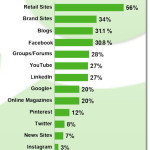







Comments are closed.