Google AdSense publishers have long been requesting to have more control over the ads appearing on their sites. While one of the ways to control your AdSense ads is through URL Filtering and blocking third party ad providers, recently the category filtering has been released out of beta and is now available to all publishers.
What is category filtering?
Category filtering allows you to block ads that fall into specific categories. These categories can be dating, religion, politics, etc. Regardless of how ads are targeted, they will be filtered if they are within one of the categories you have selected. At this time, category filtering is supported in a limited set of languages. When you choose to block a category, all ads within that category will be blocked in all supported languages, regardless of how the ads are targeted to your pages.
Here are some of the categories that you can block ads from (provided by Google):
- Cosmetic procedures and surgery: Includes lifts, suctions, lasers, hair removal and restoration, tattoos, and body modification.
- Dating: Includes dating services and online dating communities.
- Drugs and supplements: Includes pharmaceuticals, vitamins, supplements, and related retailers; does not include resources providing information about drugs.
- Get rich quick: Schemes promising fast earning.
- Politics: Includes politics or controversial social issues; does not include ads for news organizations that are not generally associated with a partisan viewpoint on issues.
- Religion: Includes religious ads and ads advocating for or against religious views; does not include astrology or non-denominational spirituality.
- Ringtones and downloadables: Mobile add-ons including ringtones, and other downloadable goodies such as screensavers and wallpapers for desktop PCs and profile layouts and graphics for social networks.
- Sexual and reproductive health: Includes sexual function and fertility ads; does not include normal pregnancy resources.
- References to sex & sexuality: Includes ads that are sexually suggestive, ads relating to sexual and reproductive health and ads that refer to sex and sexuality.
- Video games (casual and online): Includes video games, online games and downloadable games; does not include video game consoles.
- Weight loss: Includes weight loss, dieting, and related products and programs; doesn’t include healthy eating or general fitness ads.
Google AdSense category filtering should make its best attempt to filter ads from the categories above. However, you should know that it is not 100% guaranteed that it will work for every single related ad. Use this in conjunction with the Competitive Ad Filter and if one does not filter it, then the other will.
How To Filter Categories On AdSense?
Log in to your AdSense account and select the “AdSense Setup Tab”. Then select “Ad Review Center” from the menu. You will see something like the image below:
Select the categories you want filtered and hit submit. Note that Google provides some estimates on recent earnings generated by each category. This should help you decide if you still want to continue on filtering ads to appear on your site.
In addition, you can notice from the categories above that the “get rich quick” category seems to be the most that earns money. If you are in the “money making” category, you might want to test this first as you can loose some income.
Anyway and as you can see, through category filtering you are now able to control much better which type of ads will be displayed on your site. This is particularly interesting for those who have a more “generalized” scope of topic and for those whose website for some reason Google does not know yet. This can avoid certain “misinterpretation” from Google when targeting your ads through contextual advertising. If you ever stopped to analyze what type of ads you are getting, then you will realize that filtering for categories may be of good use to you. While it is still far from being “fantastic”, it is another step forward and added with the other tactical measures to improve your AdSense earnings, those who implement it may see some benefits out of it. It won’t hurt to try and see how it works for you. Google AdSense is not an exact science but there are ways you can do to improve your earnings.

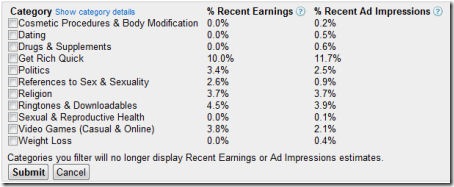
Comments are closed.